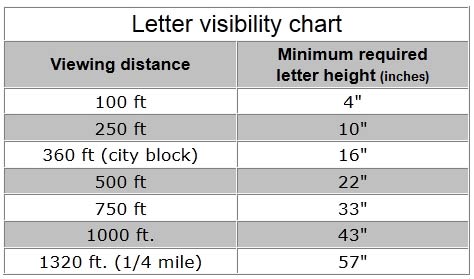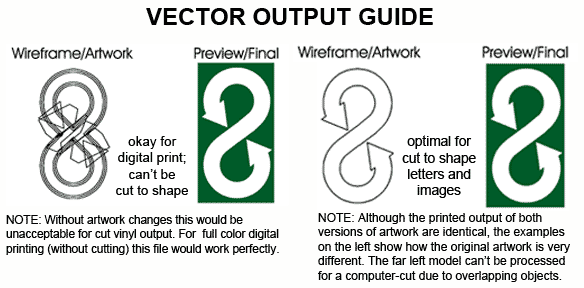Help Q & A Layout Tips
LAYOUT TIPS FOR BANNER DESIGN
Choose a letter height that will best fit your sign.
For regular banner printing, try to design images approximately 100-150 dpi, at full size.
If designing a very large file, please build the file to half-size, and save at 300 dpi...this will ensure the maximum output quality.
Choose your fonts.
This list below is a basic font chart, to help our customers that don't have artwork, choose fonts for their banner design.
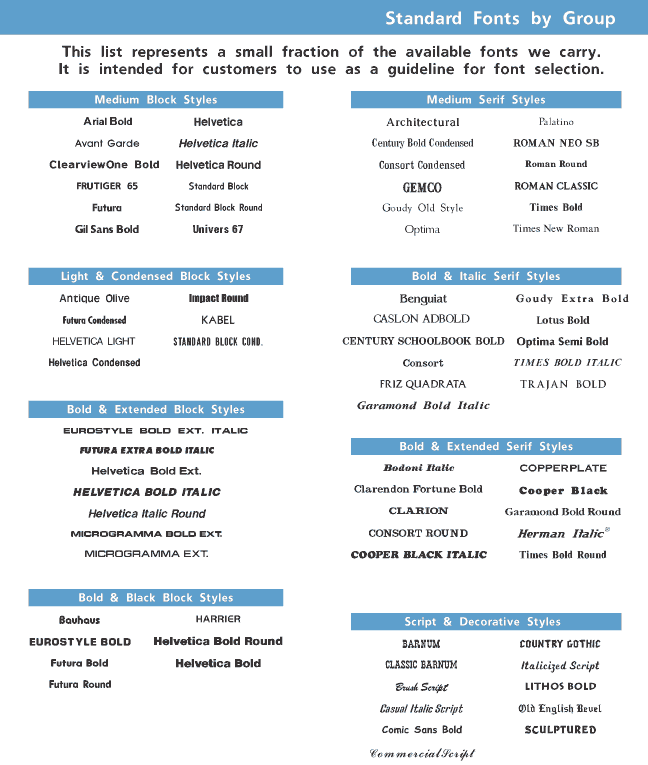
Choose your colors.
Please see the list below to help choose text and background colors for your custom banner sign design.
If you don't see a color you are looking for, please call our sales team at (866) 267-4467, for alternative color options.
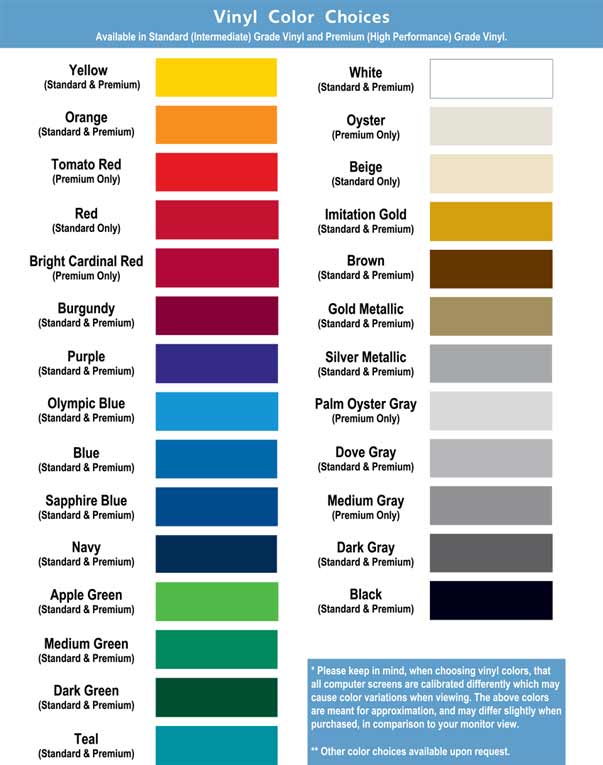
Computer cut vinyl banner making:
Many of our vinyl lettered banners use what is called computer cut vinyl banner making. Other examples of computer cut vinyl signs are: vehicle lettering, window lettering, real estate signs, non-photo banners, do-it-yourself lettering, and most non-photographic signs. These letters or objects are cut out of a solid color (red, black, green, etc.) adhesive backed pressure sensitive vinyl and then transferred to blank vinyl banner material. Additional colors and special effects like drop shadows can be created by layering vinyl cut outs (but if multiple colors or drop shadows are necessary, it might be cheaper to produce a digitally printed banner). When using the computer cut vinyl method of banner making, all artwork must be vector based (object oriented art). Vector files are usually created in drawing or illustration programs such as Adobe Illustrator, InDesign, and Corel Draw. Common file extensions for these drawing programs are .ai, .eps, .indd, .cdr., or .pdf. When preparing artwork for vinyl banners in vector format, see the visual below, for saving vector files with proper formatting. If you need help on preparing any of these file formats, please call our art department for assistance toll free at (866) 267-4467.
What is acceptable Vector based art?
Digital banner printing:
When printing banners, as opposed to the above described computer cut vinyl banner making, we use a digital print method for banner production. For digital print banners (4-color banner printing, banners with gradation fading, multiple colored banners, specific color matching, photographic banner printing, or detailed and complex artwork) artwork can be designed as vector based (see vector guideline visual above) or in a bitmap format. Bitmap artwork is usually created in programs such as Adobe Photoshop, PhotoPaint, Corel Paint, Windows Paint, MacPaint and many other "paint" or "photo editing" programs. Usually the file extensions for these programs are tif, bmp, gif, jpg, eps, pcx, etc. If you need help on preparing any of these file formats for banner printing, please call our art department for assistance toll free at (866) 267-4467.